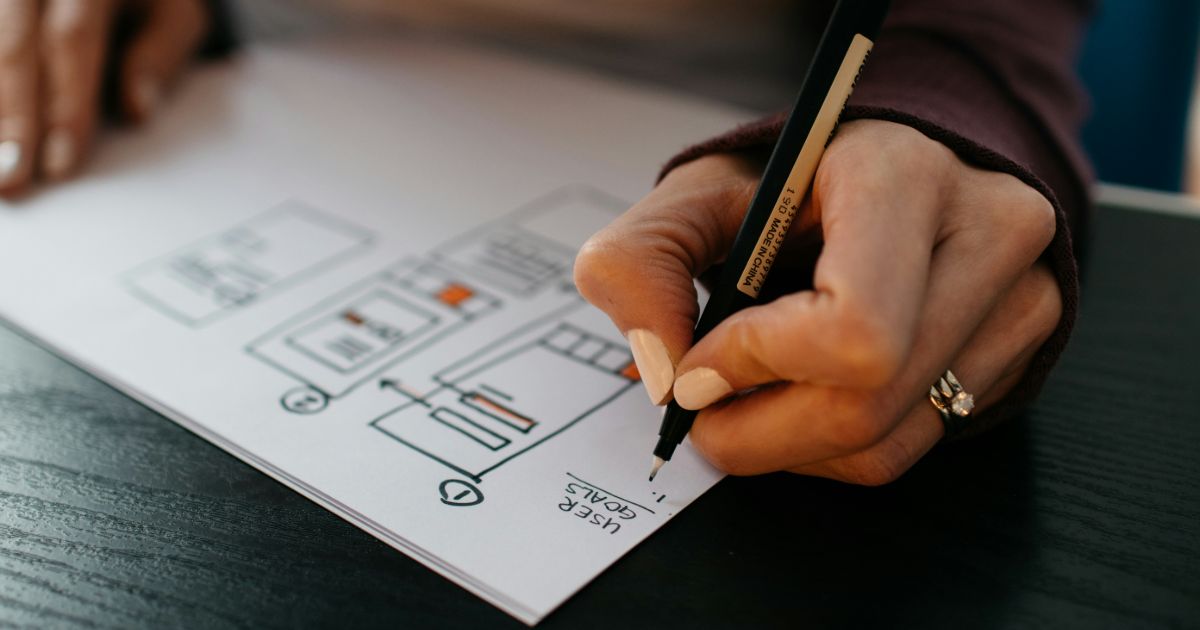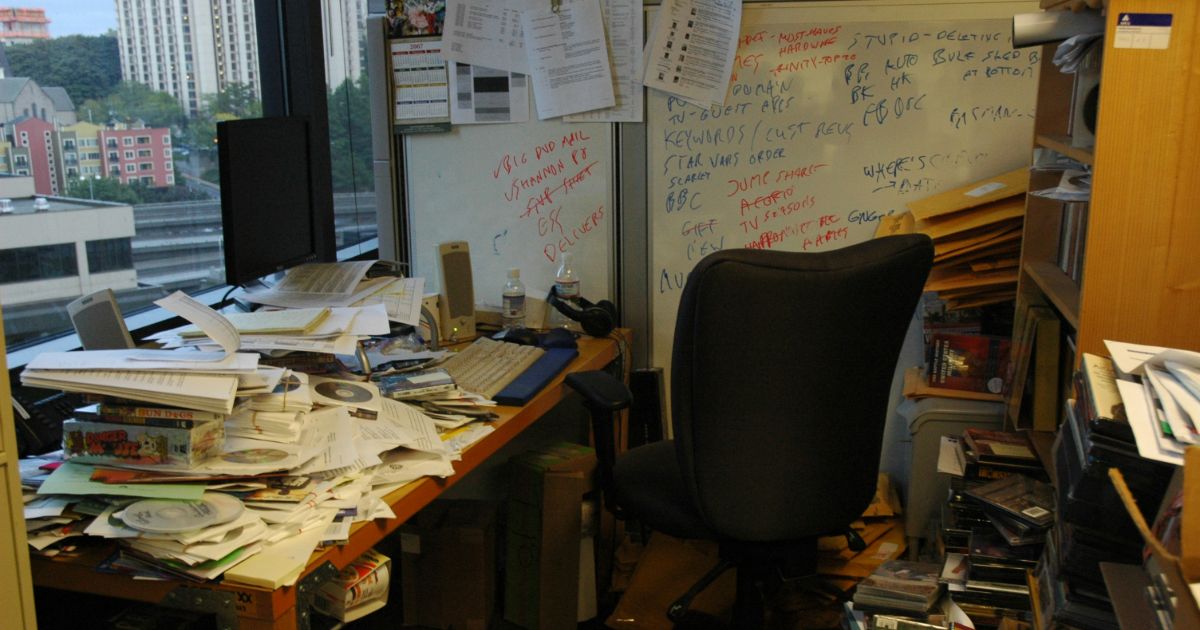Photo by Elizabeth Woolner on Unsplash
Accessibility-Native Design Tools: Inclusive UX from the Start
Topics in this article:
Imagine building a house without laying a strong foundation—it’s destined to have cracks. The same is true for accessible UX. Designing inclusion must start at the ground level, and accessibility-native design tools are the architects’ blueprint for this new era.
These tools embed accessibility principles into the very fabric of design workflows, helping teams create experiences that work for everyone—right from the start.
In this article, we’ll explore what makes design tools “accessibility-native,” why they matter, and how to integrate them into your process to build truly inclusive products.
What are accessibility-native design tools?
Accessibility-native design tools are platforms and software that prioritize accessibility as a core feature—not an afterthought or add-on.
They offer built-in checks, components, and guidelines that help designers:
- Follow WCAG standards seamlessly
- Use accessible color palettes and typography
- Ensure keyboard navigation and focus management
- Preview content for screen readers and assistive technologies
These tools empower teams to spot and fix accessibility issues early, saving time and avoiding costly retrofits.
Why choose accessibility-native tools over retrofitting?
Retrofitting accessibility can feel like patchwork—trying to fix problems after the product is built. It’s often more expensive, slower, and risks missing critical barriers.
Accessibility-native tools shift the mindset to “build it right the first time” by:
- Catching issues during design, before development
- Providing real-time feedback to designers
- Encouraging consistent application of accessibility best practices
- Supporting collaboration between designers, developers, and accessibility experts
Top accessibility-native design tools to consider
- Figma: With plugins like Able and Stark that integrate accessibility checks and colorblind simulations
- Sketch: Supports accessibility audits through plugins and has a strong community focus on inclusive design
- Axure RP: Allows detailed prototyping with keyboard navigation and ARIA attributes
- Deque’s WorldSpace: Enterprise-grade tools with automated testing integrated into design workflows
Integrating accessibility-native tools into your workflow
- Start design sprints with accessibility checks embedded
- Train teams on tool capabilities and accessibility principles
- Use shared libraries of accessible components and styles
- Collaborate closely with developers to maintain accessibility through handoff
- Continuously test and iterate with assistive technologies
Overcoming challenges with accessibility-native design tools
- Initial learning curve and training needs
- Balancing creative freedom with accessibility constraints
- Ensuring tools keep up with evolving standards
- Integrating multiple tools within complex workflows
Accessibility starts at the source
Building accessibility into your design process with native tools isn’t just smart—it’s essential. By choosing the right tools and embedding inclusion from day one, you lay the foundation for products that welcome all users.
It’s time to make accessibility the blueprint, not the afterthought.
Get a love note
Get the latest UX insights, research, and industry news delivered to your inbox.
advertisement