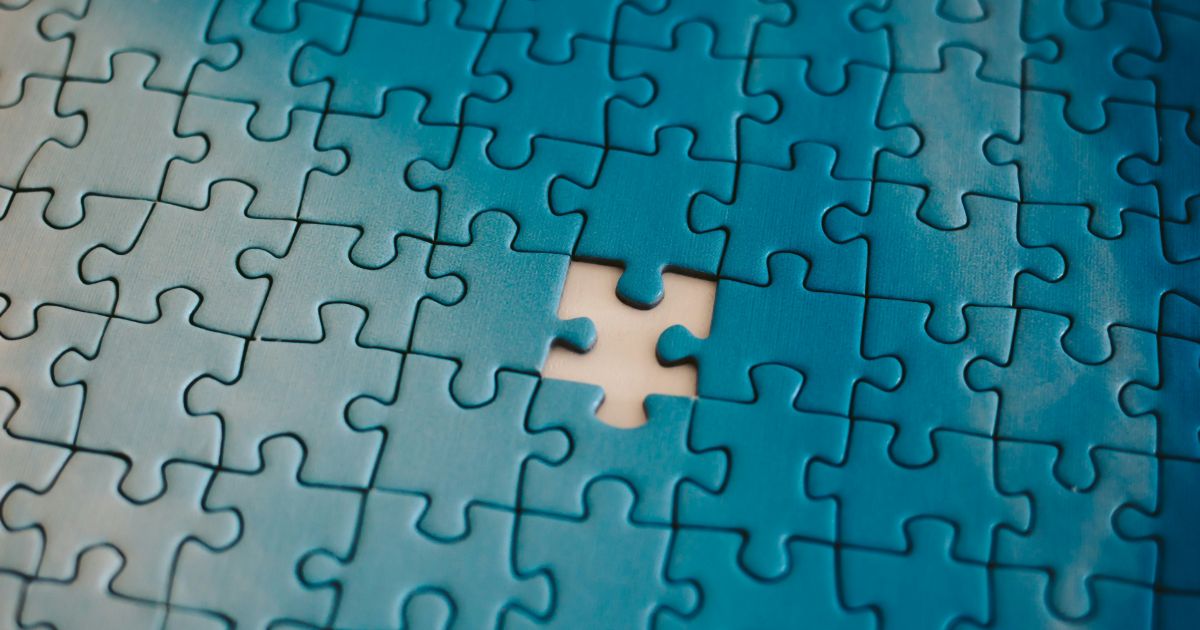Photo by Payam Tahery on Unsplash
Designing for Temporary Disabilities: Enhancing UX for Injured Users
Topics in this article:
Imagine navigating a website with a sprained wrist or recovering from a broken leg. Simple tasks like clicking buttons or filling out forms can become challenging, turning what should be a seamless experience into a frustrating ordeal. This is where designing for temporary disabilities steps in—a crucial aspect of user experience (UX) design that ensures digital interfaces remain accessible and user-friendly, even when users face temporary impairments due to injuries, situational challenges, or recovery processes.
Designing for temporary disabilities involves creating flexible and adaptable designs that cater to users’ evolving needs during their recovery journeys. By prioritizing accessibility and inclusivity, UX designers can enhance the overall user experience, fostering loyalty and satisfaction among a broader audience.
Why Designing for Temporary Disabilities Matters in UX
In today’s fast-paced world, users are more likely than ever to interact with digital platforms under various conditions, including temporary disabilities caused by accidents, health issues, or situational factors like traveling or working in distracting environments. Designing for temporary disabilities is not just a matter of compliance or ethics—it’s a strategic approach that can significantly impact user satisfaction and engagement.
Key Reasons It Matters:
- Inclusivity: Ensures that all users, regardless of their temporary limitations, can access and interact with your digital products effectively.
- User Satisfaction: Reduces frustration and enhances the overall experience, leading to higher user satisfaction and loyalty.
- Broader Audience Reach: Expands your user base by accommodating individuals who might otherwise struggle with standard designs.
- Brand Reputation: Demonstrates a commitment to accessibility and user-centric design, enhancing your brand’s reputation and trustworthiness.
By integrating these considerations into your design process, you create a more resilient and adaptable user experience that stands the test of time and varying user needs.
Key Principles of Designing for Temporary Disabilities
Designing for temporary disabilities requires a thoughtful approach that balances functionality, accessibility, and user comfort. Here are the core principles to guide your UX design process:
Empathy and Understanding User Needs
Empathy is the cornerstone of user-centered design. To design effectively for temporary disabilities, it’s essential to understand the specific challenges users face during their temporary impairments.
- User Research: Conduct interviews, surveys, and usability tests with individuals who have experienced temporary disabilities to gain insights into their needs and pain points.
- Persona Development: Create detailed user personas that include scenarios involving temporary disabilities, helping you visualize and address their unique requirements.
- Journey Mapping: Outline the user journey during periods of temporary disability to identify critical touchpoints and areas for improvement.
Flexibility and Adaptability in Design
Flexibility ensures that your design can accommodate varying user needs and conditions, making it easier for users to adapt the interface to their current situation.
- Adjustable Layouts: Allow users to modify layout elements such as text size, contrast, and navigation structures to suit their temporary needs.
- Responsive Design: Ensure that your design works seamlessly across different devices and screen sizes, catering to users who might switch between devices due to temporary disabilities.
Accessibility and Inclusivity
Accessibility is a fundamental aspect of designing for temporary disabilities. It involves creating designs that are usable by people with a wide range of abilities and disabilities.
- ARIA Standards: Implement Accessible Rich Internet Applications (ARIA) standards to enhance the accessibility of web content.
- Keyboard Navigation: Ensure that all interactive elements can be accessed and operated using a keyboard, catering to users with temporary mobility impairments.
- Clear Visual Hierarchy: Use clear headings, labels, and instructions to guide users through the interface, reducing cognitive load and confusion.
Clear Communication and Feedback
Effective communication within the interface helps users understand how to interact with your design, providing necessary feedback that reassures and guides them.
- Consistent Messaging: Use consistent language and terminology throughout your design to avoid confusion.
- Immediate Feedback: Provide immediate and clear feedback for user actions, such as button clicks or form submissions, to confirm successful interactions or highlight errors.
- Guided Assistance: Offer tooltips, help sections, and contextual guidance to assist users navigating the interface during temporary disabilities.
Practical Tips for Designing UX for Temporary Disabilities
Implementing the key principles of designing for temporary disabilities involves practical strategies that enhance usability and accessibility. Here are actionable tips to integrate into your UX design process:
Simplify Navigation and Interaction
Simplified navigation reduces the cognitive and physical effort required to move through your interface, making it easier for users with temporary impairments.
- Streamlined Menus: Limit the number of menu items and organize them logically to prevent overwhelm.
- Consistent Navigation: Maintain consistent navigation structures across all pages to help users predict and understand the interface.
- Large Clickable Areas: Design buttons and interactive elements with ample size and spacing to accommodate users with temporary motor impairments.
Provide Customizable Interface Options
Allowing users to customize the interface to their needs can significantly enhance their experience during temporary disabilities.
- Theme Customization: Offer options to change themes, such as high-contrast modes or larger text sizes, to improve readability and visibility.
- Adjustable Settings: Enable users to adjust settings like volume, playback speed, or input methods to suit their temporary conditions.
- Flexible Layouts: Provide layouts that can be rearranged or resized based on user preferences, allowing for greater adaptability.
Implement Assistive Technologies
Incorporating assistive technologies can bridge the gap for users facing temporary disabilities, enhancing their interaction with your digital products.
- Voice Recognition: Integrate voice commands and speech-to-text features to assist users with temporary mobility or visual impairments.
- Screen Readers: Ensure compatibility with screen readers for users experiencing temporary visual challenges.
- Alternative Input Methods: Support alternative input methods, such as switch devices or eye-tracking technology, to accommodate various temporary disabilities.
Ensure Responsive and Mobile-Friendly Designs
A responsive design ensures that your interface works seamlessly across different devices, providing flexibility for users who might rely on mobile devices during their temporary disabilities.
- Adaptive Layouts: Use flexible grids and media queries to create layouts that adapt to different screen sizes and orientations.
- Touch-Friendly Interfaces: Design touch-friendly interfaces with large, easily tappable elements for users who might be using mobile devices during recovery.
- Optimized Performance: Ensure that your design loads quickly and performs smoothly on all devices, minimizing frustration for users relying on mobile technology.
Building Resilient and Inclusive UX
Designing for temporary disabilities is an essential component of creating inclusive and resilient user experiences. By prioritizing the needs of users facing temporary impairments, UX designers can enhance accessibility, improve user satisfaction, and expand their audience reach. Implementing key principles such as empathy, flexibility, accessibility, and clear communication ensures that your designs remain adaptable and supportive during users’ recovery journeys.
Moreover, embracing assistive technologies and providing customizable interface options can significantly improve the interaction experience for users with temporary disabilities. However, it’s crucial to avoid common pitfalls like overcomplicating the interface, ignoring user feedback, and maintaining design inconsistencies.
In the ever-evolving landscape of UX design, building interfaces that accommodate temporary disabilities not only fosters inclusivity but also sets a foundation for more comprehensive and user-centric design practices. By integrating these strategies, you create a digital environment where all users, regardless of their temporary challenges, can navigate and engage with ease and confidence.
Get a love note
Get the latest UX insights, research, and industry news delivered to your inbox.
advertisement