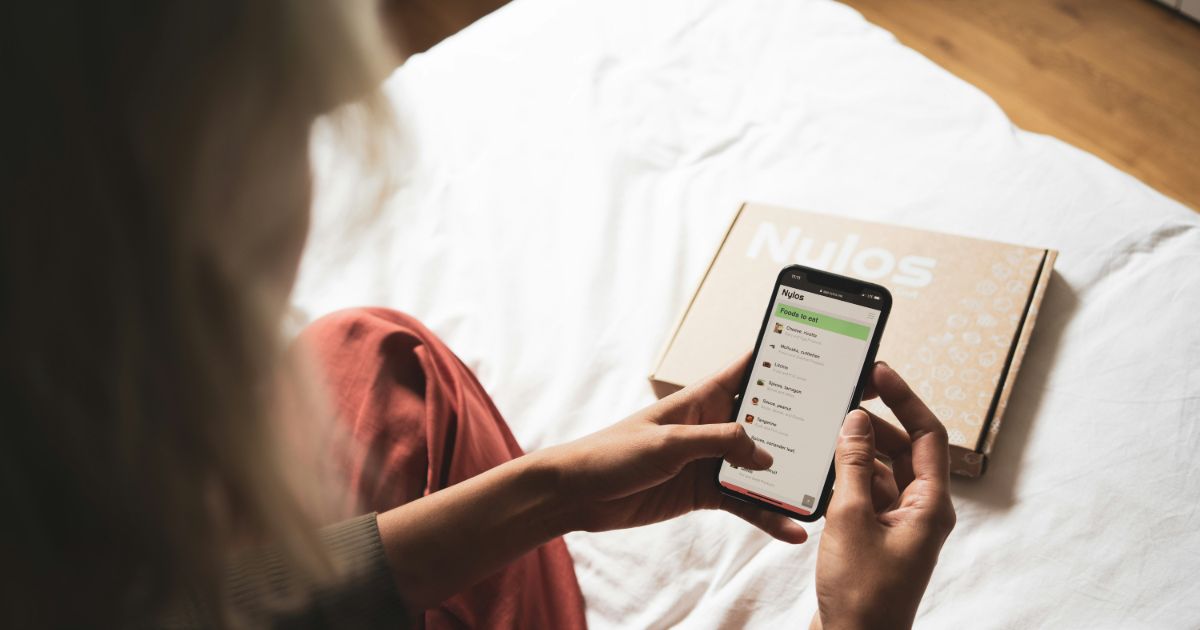Photo by Imagine Buddy on Unsplash
Goal-Gradient Effect: Using Progress to Boost Engagement
Topics in this article:
Ever notice how people speed up as they near a finish line? That’s the goal-gradient effect—a psychological phenomenon where motivation increases as you get closer to a goal.
In UX, this means that showing users their progress—whether through progress bars, checklists, or rewards—can powerfully boost engagement and help them complete tasks they might otherwise abandon.
In this article, we’ll explore the origins of the goal-gradient effect, how it applies to UX design, and best practices for harnessing progress signals that excite and motivate users.
The psychology behind the goal-gradient effect
The goal-gradient effect was first observed by psychologist Clark Hull in 1932. He noticed that rats running mazes ran faster as they neared the food reward.
This finding has since been confirmed in humans, too: people naturally increase effort as they get closer to finishing tasks or earning rewards.
The effect is rooted in our brain’s reward system and dopamine release, which spikes as the perceived value of the goal increases near completion.
Real-world examples of the goal-gradient effect
You see the goal-gradient effect everywhere in digital products:
- Progress bars during onboarding: Users feel motivated when they see how much is left.
- Loyalty programs: Customers rush to complete punch cards or points goals.
- Form wizards: Breaking forms into steps with a progress indicator reduces abandonment.
- Fitness apps: Tracking daily steps or workouts with visible progress nudges continued effort.
These tools leverage the natural human tendency to accelerate toward completion.
Designing for progress: how to leverage the goal-gradient effect in UX
To harness this effect, designers should:
- Make progress visible: Use clear, intuitive progress indicators—bars, percentages, checkmarks.
- Break tasks into manageable chunks: Smaller steps feel more achievable and keep motivation high.
- Celebrate milestones: Acknowledge completion of stages with positive feedback or rewards.
- Avoid false progress: Don’t mislead users with inaccurate progress bars—this erodes trust.
- Personalize progress: Tailor progress signals based on user behavior and goals.
Pitfalls to avoid when designing progress indicators
While progress signals can boost motivation, misuse can backfire:
- False or misleading progress bars can cause frustration.
- Too many steps without clear progress can overwhelm users.
- Overloading users with information during progress updates can increase cognitive load.
- Ignoring context: Progress cues should be relevant to user goals and tasks.
Always test progress designs with real users to ensure they motivate rather than confuse.
The future of the goal-gradient effect in UX
As AI and personalization evolve, progress indicators can become more adaptive:
- Dynamic progress bars that adjust based on user speed and preferences.
- Gamified progress incorporating social sharing and competition.
- Cross-device progress tracking to maintain motivation across platforms.
- Voice and gesture-enabled progress cues in emerging interfaces.
Harnessing the goal-gradient effect will continue to be a powerful tool in engaging users in complex digital journeys.
Make every step count
The goal-gradient effect reminds us that motivation isn’t constant—it accelerates as we approach a goal. UX designers who design with progress in mind tap into a deep human drive to finish what we start.
By making progress clear, achievable, and rewarding, you help users overcome friction, build momentum, and feel good about every step of their journey.
So next time you design an onboarding flow, form, or loyalty program—remember: showing progress is showing you care.
Get a love note
Get the latest UX insights, research, and industry news delivered to your inbox.
advertisement