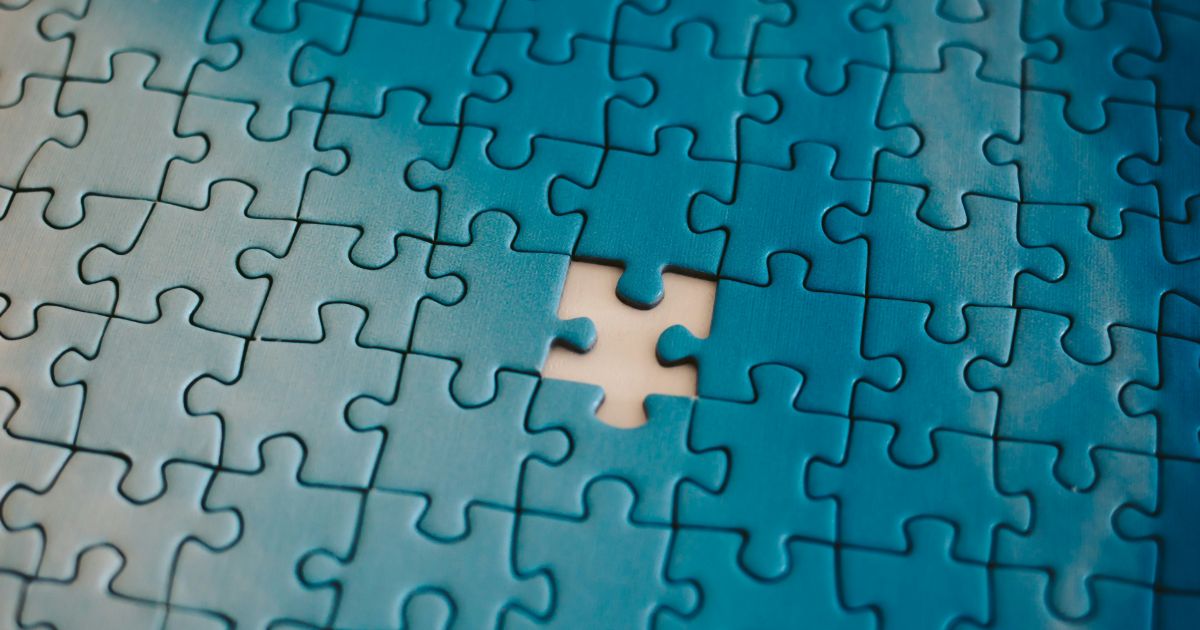Photo by Samuel Sianipar on Unsplash
Inclusive Visual Hierarchy: Designing for Accessibility
Topics in this article:
Visual hierarchy is the backbone of effective UX—guiding users through content with clear cues of importance and relationships. But relying solely on color to create hierarchy can leave out millions of users who experience colorblindness, low vision, or cognitive processing differences.
Think of visual hierarchy like a symphony: while color is a beautiful instrument, it’s only one part of the orchestra. When you blend typography, spacing, size, contrast, and layout, you compose a rich, inclusive experience that all users can follow.
In this article, we’ll explore how to build an inclusive visual hierarchy that supports diverse users by leveraging multiple design dimensions beyond color alone.
What is visual hierarchy and why is it crucial for accessibility?
Visual hierarchy helps users scan and understand content by signaling what’s most important first, and how pieces relate to each other. It uses cues like size, weight, spacing, and yes, color.
Accessibility means making these signals perceivable and usable by everyone—including people with:
- Color vision deficiencies (red-green, blue-yellow blindness)
- Low vision or contrast sensitivity issues
- Cognitive differences that affect information processing
- Screen reader or assistive technology users who rely on clear structure
A strong, inclusive visual hierarchy is essential to prevent confusion and improve comprehension.
Key design elements beyond color to craft inclusive hierarchy
- Typography and size: Larger, bolder fonts naturally draw attention. Use size contrast to distinguish headings from body text.
- Spacing and grouping: Whitespace separates content chunks and groups related information, guiding the eye intuitively.
- Contrast beyond color: Use lightness and darkness (luminance contrast), not just hue, to differentiate elements.
- Position and layout: Place important content where users expect it, such as top-left or center, and create natural reading flows.
- Icons and shapes: Supplement text with symbols or shapes that convey meaning, aiding users who struggle with text-heavy layouts.
Testing your visual hierarchy for inclusivity
- Use colorblind simulators like Coblis or Stark to check legibility
- Test with users who have cognitive or visual impairments when possible
- Use accessibility tools to measure contrast ratios and element spacing
- Conduct usability tests focusing on content discoverability and comprehension
Common pitfalls and how to avoid them
- Overreliance on color alone for critical information
- Cluttered layouts that confuse grouping and relationships
- Inconsistent typography and spacing that break flow
- Lack of clear landmarks and navigational cues
Fixing these improves accessibility and overall UX for all users.
Orchestrating a visual hierarchy everyone can follow
Inclusive visual hierarchy isn’t just about accessibility checkboxes—it’s about designing clarity and meaning for every user. By thoughtfully combining typography, spacing, contrast, position, and symbols, you ensure your content is understandable and engaging—no matter how users perceive it.
Remember, color is a beautiful instrument, but it’s the whole orchestra that makes the symphony memorable.
Get a love note
Get the latest UX insights, research, and industry news delivered to your inbox.
advertisement