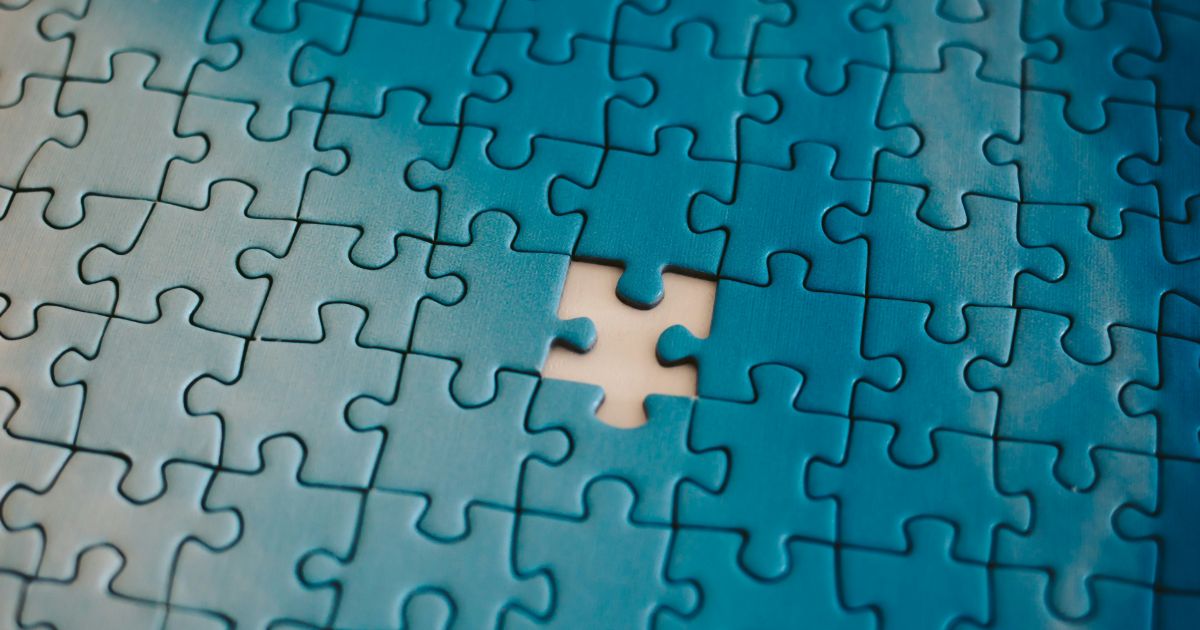Photo by Gunnar Bengtsson on Unsplash
Invisible Accessibility: How Seemingly Usable Designs Exclude Real People
Topics in this article:
Not all inaccessibility looks broken. In fact, some of the most exclusionary experiences are the ones that look “clean,” modern, and fully functional. That’s the paradox of invisible accessibility in UX.
It happens when designs pass the eye test—but fail for people who rely on screen readers, keyboard navigation, high contrast, voice control, or cognitive clarity. It’s the sleek form with no focus state. The minimalist menu with no semantic structure. The button that works fine… unless you can’t see it.
This article explores how seemingly usable designs can still exclude real people—and how to uncover, address, and prevent these hidden UX accessibility issues.
What Is Invisible Accessibility in UX?
Invisible accessibility refers to UX barriers that aren’t obvious to most users or designers—but still block access for people with disabilities.
These are often non-obvious accessibility problems like:
- Missing or incorrect semantic HTML
- No logical heading structure
- Poor focus management for keyboard users
- Images with decorative alt text that should be descriptive
- Placeholder text that disappears before assistive tech can read it
- Error messages that don’t announce themselves
To sighted, mouse-using, neurotypical users, these flaws don’t register. But for many others, they break the experience.
Why Accessibility and Usability Aren’t the Same
A design can feel seamless to most users and still be inaccessible. Usability is how easy an interface is to understand and use. Accessibility is how well an interface works for everyone, including users with disabilities. When teams test for usability but skip inclusive testing, they risk shipping interfaces that:
- Can’t be navigated by keyboard
- Don’t expose key content to screen readers
- Overload users with cognitive fatigue
- Rely on color alone to communicate state
- Include complex, unstructured interactions that confuse assistive tech
Invisible accessibility in UX is the gap between perceived simplicity and true inclusiveness.
Common Invisible Accessibility Failures
- No visible focus state: Without clear indicators, keyboard users can’t tell where they are on the page.
- Improper heading hierarchy: Headings jump from H1 to H4 or skip entirely, making it hard for screen readers to provide structure.
- Clickable elements with no labels: Buttons or icons that rely on sight, not semantic labeling, fail for non-visual users.
- Modal dialogs that trap focus: Users can’t escape or interact meaningfully using only a keyboard.
- Missing ARIA roles or alt text: Icons, charts, and images are either ignored or over-described without proper ARIA and alt usage.
- Instructions that rely on color: Forms that say “fields in red are required” exclude colorblind users.
These issues don’t scream “broken” to most of us—but they quietly block access every day.
How to Catch Hidden Accessibility Issues
- Test with assistive technology: Use screen readers (VoiceOver, NVDA), keyboard-only navigation, or switch controls to test critical flows.
- Run accessibility audits: Use tools like axe DevTools, Lighthouse, or WAVE to surface structural issues.
- Validate semantic structure: Check for proper heading order, landmark roles, and label usage.
- Involve disabled users in testing: Nothing reveals invisible accessibility barriers like real-world use.
- Write inclusive UX copy: Ensure that error messages, instructions, and labels are clear, concise, and accessible to screen readers.
- Test cognitive load: Use inclusive design heuristics to ensure interactions are understandable, forgiving, and free of unnecessary steps.
How to Prevent Invisible Inaccessibility in the First Place
- Design with assistive tech in mind: Don’t retrofit accessibility. Think about screen readers, keyboard users, and voice interaction from day one.
- Follow semantic HTML and ARIA best practices: Use HTML5 structure, proper heading levels, and ARIA roles where needed.
- Build inclusive design systems: Bake in accessibility for buttons, modals, forms, and patterns. Reuse what’s been tested.
- Pair designers and developers early: Accessibility issues often live in the handoff. Collaborate to prevent implementation gaps.
- Train your team regularly: Teach accessibility heuristics, inclusive writing, and real testing techniques—not just WCAG checklists.
- Avoid over-relying on visual minimalism: Minimalist doesn’t mean accessible. Prioritize clarity, feedback, and interaction cues.
Make the Invisible Visible
Great UX isn’t just what works for most users. It’s what works for all users.
Invisible accessibility in UX is a reminder that exclusion often hides in plain sight. The designs that “look great” might be locking people out. And if you’re only designing for what you can see, you’re not designing accessibly.
So test with real tools. Talk to real people. Look beyond what “feels usable.”
Because the most inclusive experiences are the ones you might never notice—until they’re missing.
Get a love note
Get the latest UX insights, research, and industry news delivered to your inbox.
advertisement