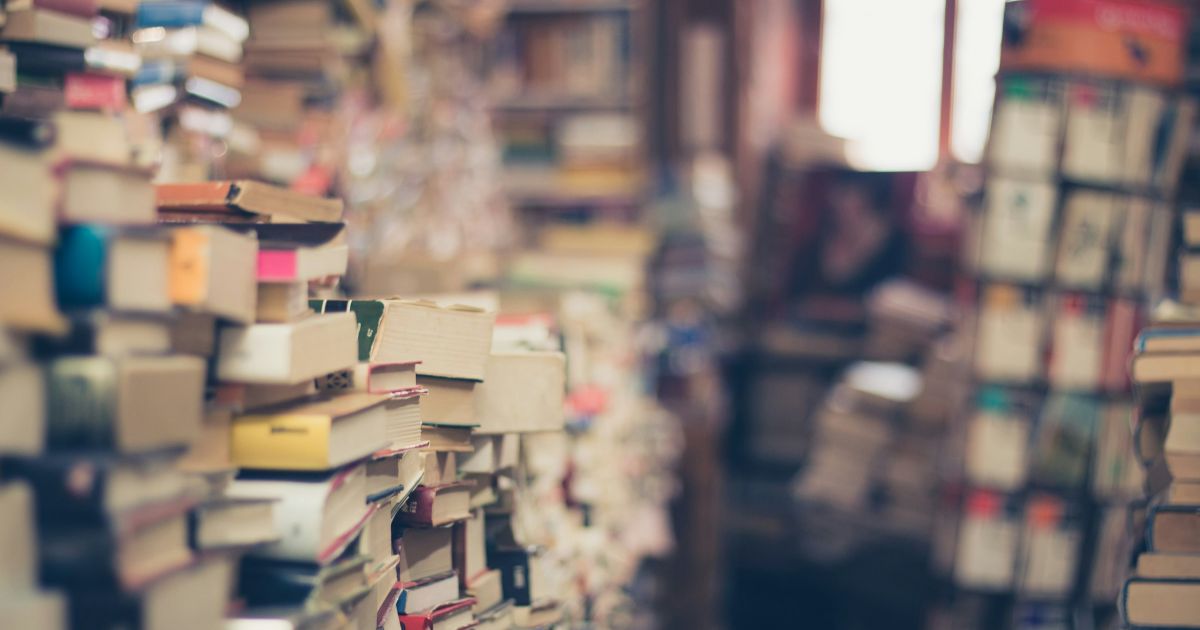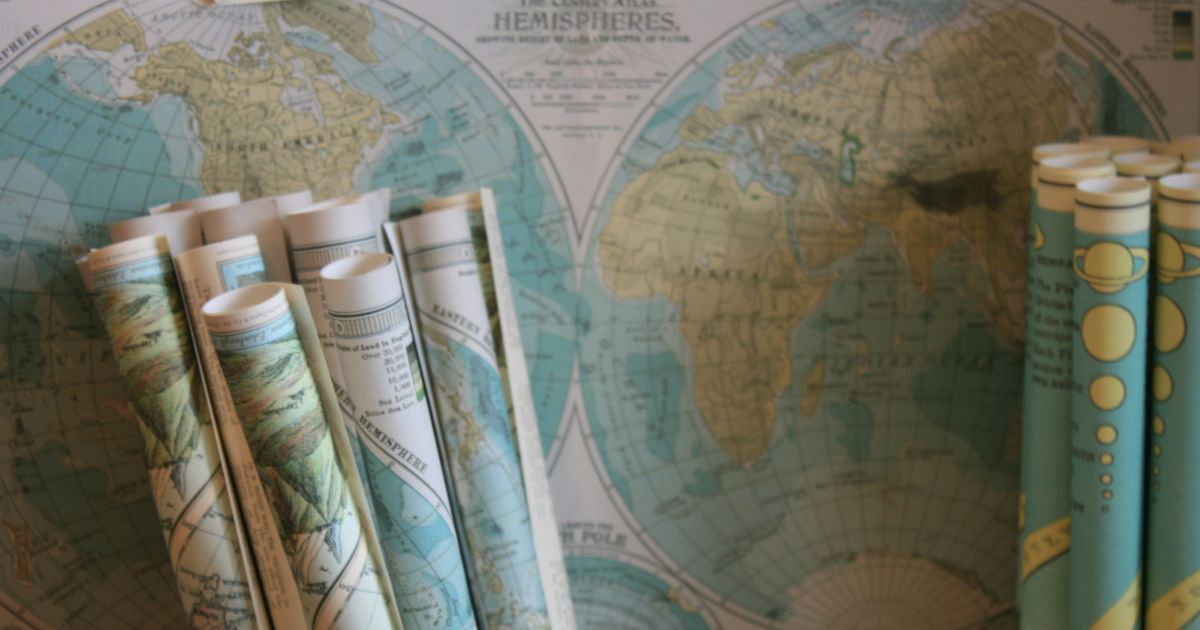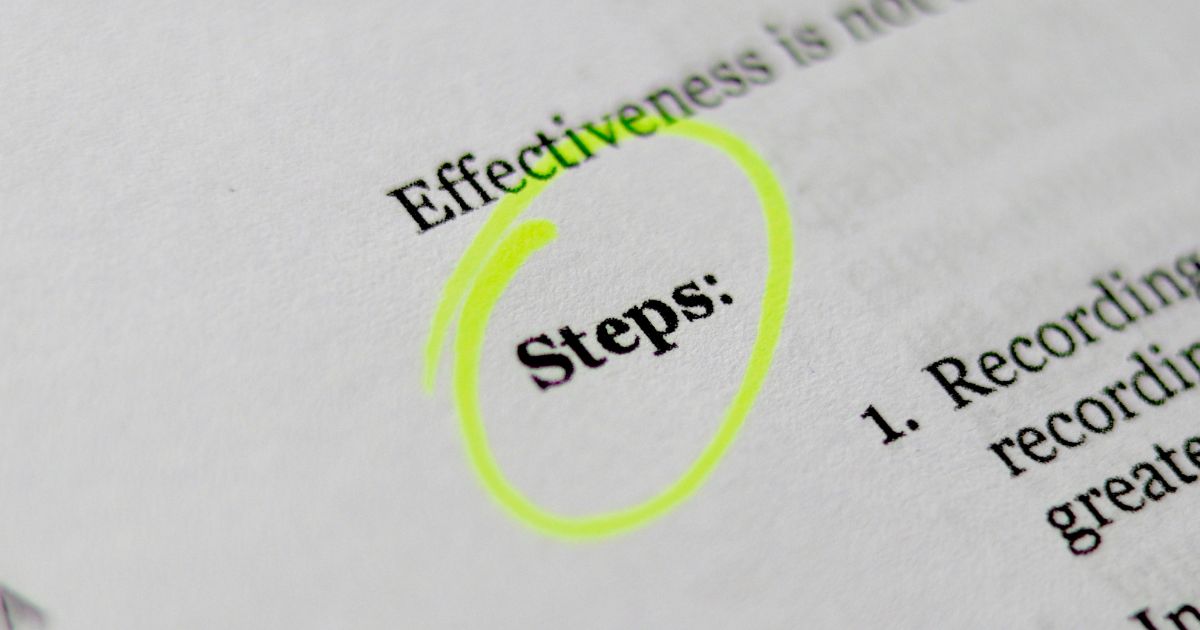Photo by Patrick Schneider on Unsplash
Spatial Information Architecture: Principles for AR and VR Design
Topics in this article:
Spatial information architecture (S-IA) is the practice of organizing content for three-dimensional environments such as augmented reality, mixed reality, and virtual reality. Instead of arranging pages on a flat canvas we distribute “rooms,” “windows,” and “volumes” in space, using distance, layering, and physical metaphors to communicate hierarchy. Apple’s human-interface guidelines describe this canvas as “infinite,” which means structure is more critical than ever.
Key differences from traditional IA
- Depth joins hierarchy. Users can approach or retreat from information instead of clicking into levels.
- Direction becomes semantic. Left, right, up, and forward can each signal a different workflow branch.
- Gestures replace mouse clicks. Touch targets expand, and dwell time becomes a click-like action.
Keep these shifts in mind as we explore how to bring classic IA techniques into spatial contexts.
Why mixed-reality growth challenges IA fundamentals
Apple Vision Pro shipped in early 2024, and Meta’s Quest line now targets workplace collaboration. Headset sales remain modest, yet designers face stakeholder questions about spatial roadmaps almost weekly. The hard part: decades of 2-D conventions no longer guide depth, posture, or field-of-view constraints. Content that is not anchored to a logical spatial model quickly turns into floating clutter that overwhelms users.
Adding the Z-axis: flat versus layered depth models
Traditional IA debates often center on “flat” versus “deep” hierarchies. Spatial environments add a third option: layered depth. Picture a museum. Visitors step from lobby to exhibit hall to artifact case. Each move signals greater detail. We can mimic this progression in headset experiences.
| Hierarchy style | How it works in AR / VR | Use it when… |
|---|---|---|
| Flat | Windows are pinned on a single depth plane roughly three feet away. | Users need to scan multiple data feeds at once (dashboards, trading desks). |
| Deep | Content lives in nested rooms or portals that occupy separate zones. | Tasks require guided focus, such as onboarding walkthroughs. |
| Layered | Windows stack in gentle depth increments (near, mid, far). | You want glanceable context plus drill-down detail without teleport jumps. |
Pro tip: Always provide an obvious “home” zone at body-center height. It orients users when spatial memory fails.
Designing wayfinding cues in 3-D
Spatial navigation design essentials
Effective wayfinding mixes visible, audible, and kinesthetic hints so users never wonder where to look next.
- Depth contrast: Place primary actions closer than supportive content to create a natural focal order.
- Gaze lines: Thin rays or subtle arrows point toward off-screen targets; include a timeout so they fade when no longer needed.
- Sound beacons: Soft positional audio confirms direction without requiring sighted attention, helpful for blind or low-vision users.
- Gesture hotspots: Highlight interactable volumes with delicate shimmer when a hand enters range.
MobiDev’s 2025 AR navigation guide recommends pairing visual anchors with audio pings for indoor routing, a principle that transfers neatly to consumer XR.
Accessibility checks
Motion can disorient. To reduce discomfort: limit sudden camera shifts, maintain consistent horizon height, and keep text fixed to world space rather than user space. Strivr lists these tactics among its top mitigation practices.
Card sorting goes holographic
Remember taping sticky notes onto a wall? In S-IA, we arrange labeled tiles on virtual tables or shelves at different depths. Participants walk around clusters, which sparks conversation about proximity and grouping.
Prototype this low-fi:
- Open a WebXR white-board tool such as Bezel.
- Spawn 30 draggable panels labeled with top-level topics.
- Invite users into the same session and instruct them to place related tiles within arm’s reach.
- Debrief by capturing screenshots from multiple angles.
Even without headsets you can simulate depth by printing cards at different scales and stacking foam blocks beneath them for a tabletop exercise.
Testing spatial IA without a headset
Headsets are scarce on many teams. Luckily, browser-based WebXR lets you preview depth on a laptop. Tools like Bezel and Babylon.js provide “orbit” cameras that approximate head movement. Prototype workflows quickly, then conduct in-person testing when hardware becomes available.
Checklist for headset-free validation:
- Validate distance cues: elements at 1 m, 3 m, and 5 m still read as intended.
- Measure legibility at smallest type size across those distances.
- Record screen video while panning / zooming to spot overlap issues.
Common pitfalls and accessibility safeguards
- Motion sickness triggers: Rapid acceleration or mismatched parallax causes nausea. Keep camera motion linear, cap rotational speed, and fade to black before teleporting.
- Depth fatigue: Depth-heavy UI can tire neck muscles. Offer a recenter control that retrieves windows to arm’s-length height.
- Floating-label overload: Too many labels at once create soup. Apply progressive disclosure: show only the nearest layer’s labels until users focus on a distant volume.
FAQ
- How do I start designing navigation in AR?
Anchor primary windows at eye level and arm’s length, establish a single recenter gesture, and use subtle pointers to signal off-screen targets. - What tools work for spatial prototyping?
Unity with MARS, WebXR libraries such as Babylon.js, and no-code tools like Bezel all render depth layers in browser or headset. - How do I test S-IA with users who are new to headsets?
Begin in seated mode, keep sessions under twenty minutes, and provide verbal wayfinding you would normally put into UI to avoid cognitive overload.
Key takeaways
- Structure extends into depth: hierarchy now lives on the Z-axis as well as X and Y.
- Wayfinding is multimodal: combine depth contrast, gaze lines, and audio cues.
- Prototyping can stay lightweight: WebXR and tabletop mockups reveal layout flaws early.
- Accessibility is mandatory: design for motion sensitivity, neck strain, and screen reader alternatives.
Adopt these principles and your next AR / VR project will feel like a well-lit gallery instead of a floating junk drawer. Spatial information architecture is still young, which means thoughtful structure today sets the standard for tomorrow’s head-mounted interfaces.
Get a love note
Get the latest UX insights, research, and industry news delivered to your inbox.
advertisement