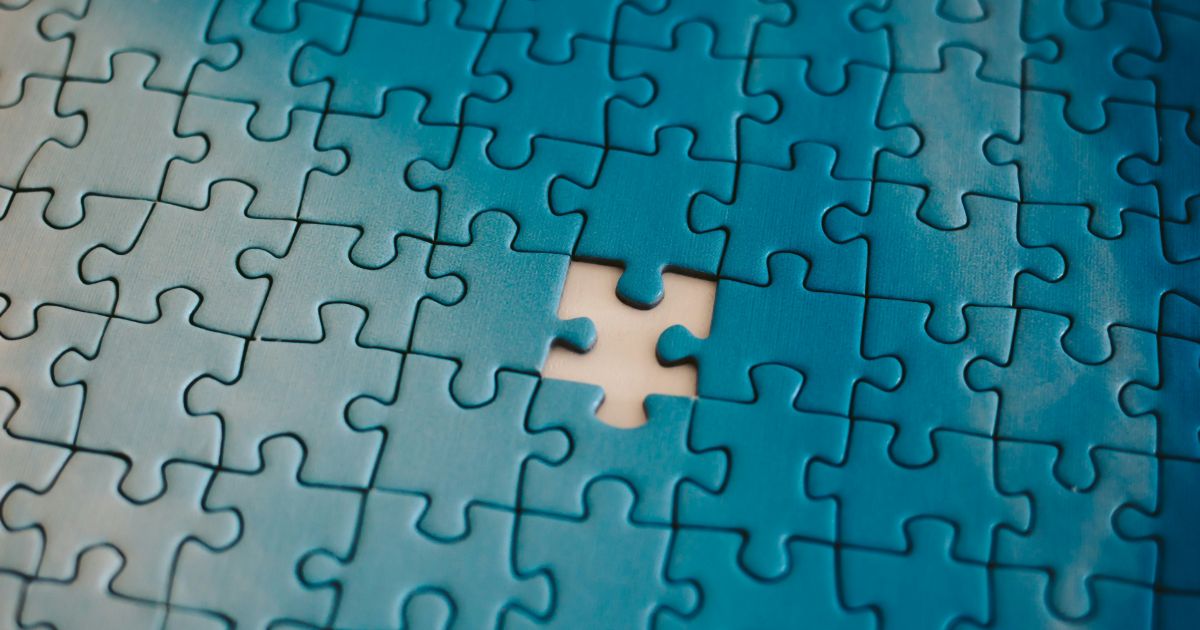Photo by Ivan Aleksic on Unsplash
The Shame Layer: How Bad UX Punishes Users
Topics in this article:
Bad UX doesn’t just frustrate users. It can humiliate them. From unclear error messages to inaccessible forms, digital experiences often include an invisible layer that does more harm than we realize. It’s not always in the layout or the code. It’s in the emotion users feel when they can’t complete a task, understand an interface, or meet a requirement they never knew existed.
This is the shame layer.
In this article, we explore how UX design and user shame intersect—and how you can design experiences that empower instead of exclude.
What Is the Shame Layer?
The shame layer is the unintentional emotional weight users carry when they interact with inaccessible, confusing, or judgmental design.
It shows up when:
- A form says “Invalid input” without explaining what went wrong
- A user with dyslexia struggles to read a dense block of legal text
- A person using a screen reader hits an unlabeled button
- An error message implies fault for something outside the user’s control
- A user tries three times to upload a file, only to find out it was the wrong format
These moments create more than friction. They create self-doubt. And that emotional friction sticks.
Why UX Design and User Shame Are So Closely Linked
Digital shame isn’t always loud. It rarely results in a help ticket or a bug report. More often, it leads to:
- Quiet abandonment
- Reluctance to try again
- Hesitance to ask for help
- Lower trust in the product (and in themselves)
This emotional response disproportionately affects:
- Disabled users navigating inaccessible flows
- Older adults unfamiliar with digital norms
- People with limited literacy or cognitive load
- Non-native speakers reading dense, jargon-filled copy
- Users under stress or time pressure
When a product makes someone feel incapable, it’s not just a usability issue—it’s a human one.
Common Design Patterns That Trigger Shame
- Unclear or aggressive error messages: You did it wrong.” vs. “Let’s fix this together.”
- Poor form validation: No hints until submission. Cryptic errors. No recovery paths.
- Inaccessible interactions: Keyboard traps. Missing labels. Hidden focus states.
- Overly complex language: Legalese, industry jargon, and dense blocks of text
- Punitive microscopy: Warnings that scold instead of guide
- Unnecessary constraints: Password rules without previews. Date pickers that reset. Required fields with no explanation.
These patterns don’t just create friction—they communicate blame.
How to Design for Confidence Instead of Shame
Offer helpful, specific error messages
- Tell users what went wrong and how to fix it.
- Use friendly, neutral language: “Looks like your password needs one more character.”
Support users as they go, not just after they fail
- Use inline hints, previews, and auto-formatting to guide before mistakes happen.
Design accessible from the start
- Follow WCAG guidelines. Use semantic HTML. Test with screen readers and real users.
Prioritize readability
- Use plain language. Break up complex concepts. Use headings, bullets, and short sentences.
Write with empathy
- Avoid condescension. Replace “must,” “should,” and “invalid” with softer, action-oriented phrasing.
Design for recovery
- Let users undo mistakes. Make “back” a safe path. Use autosave where possible.
The best experiences assume users will struggle—and build dignity into every touchpoint.
Audit Your Product for Shame Triggers
Start with your formsAre they helpful or hostile when something goes wrong?
- Check your error messages: Would the tone make sense in a conversation? Or would it feel accusatory?
- Walk through key flows with assistive tech: Where does it break down? What would confuse or frustrate a user relying on it?
- Ask real users: What parts of the experience made them hesitate, feel frustrated, or feel blamed?
- Watch where users drop off: High abandonment doesn’t always mean bad UX. Sometimes it means invisible shame.
Good UX Doesn’t Just Work—It Uplifts
Designing for accessibility and inclusivity isn’t about checking boxes. It’s about recognizing that your product can either make people feel capable or make them feel small.
The shame layer is silent but sticky. And the fix isn’t complicated. Be clearer. Be kinder. Expect struggle and design for recovery.
Because when your UX builds confidence instead of blame, users don’t just stay—they thrive.
Get a love note
Get the latest UX insights, research, and industry news delivered to your inbox.
advertisement