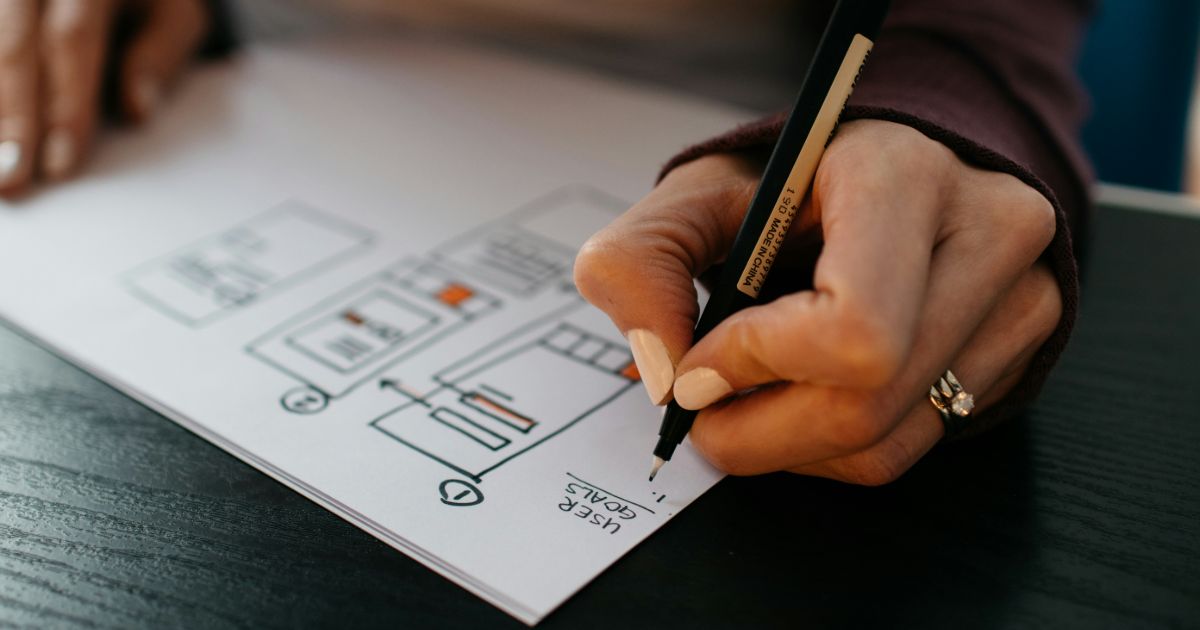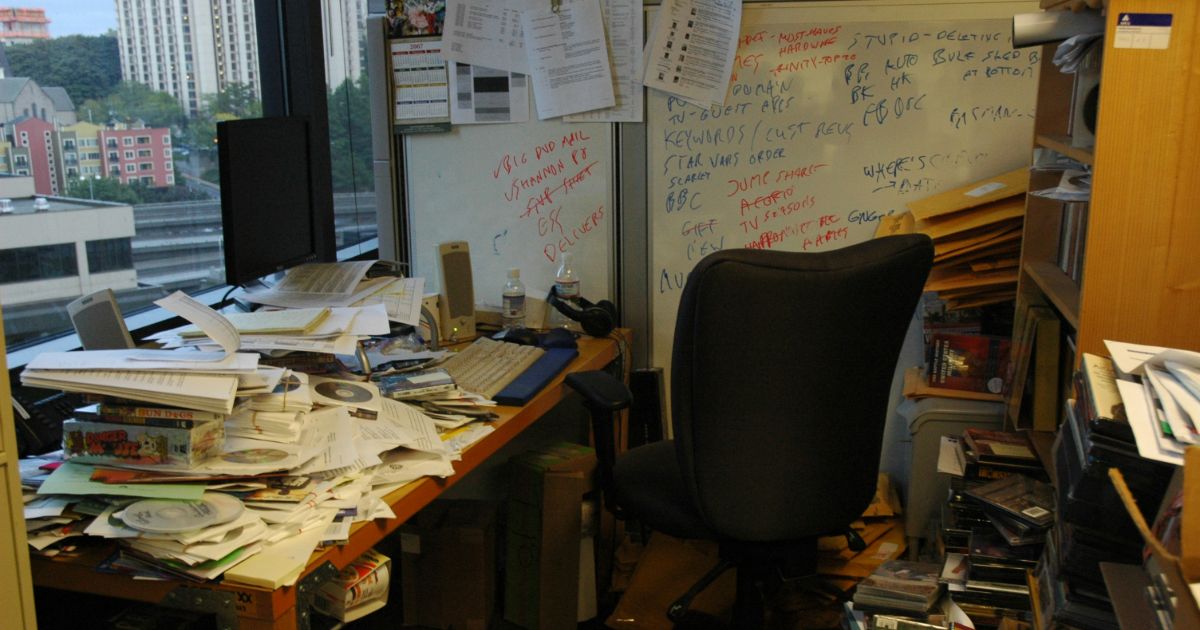
Photo by Wonderlane on Unsplash
Design Tool Bloat: Building Experiences or More Layers?
Topics in this article:
Figma. Miro. Notion. Maze. Dovetail. Slack. Arc. Airtable. Linear. Jira. Chrome extensions you forgot existed. Welcome to the modern UX stack.
What started as a well-curated toolkit often grows into a sprawling ecosystem of overlapping features, redundant workflows, and platform fatigue. This is UX tool bloat—when your stack is doing more than your team can realistically use. In this article, we’ll explore how tool bloat happens, what it costs your team, and how to evaluate and streamline your UX stack without sacrificing flexibility.
What Is UX Tool Bloat?
UX tool bloat is the gradual buildup of software in your design stack that creates more friction than value. It happens when:
- You adopt new tools to fix process gaps without removing old ones
- Tools with overlapping features fight for attention
- Teams use different tools for the same function (Figma + Miro + Whimsical + Lucid)
- Plug-ins proliferate without governance
- The learning curve for your stack becomes its own onboarding challenge
Tool bloat isn’t always about how many tools you have. It’s about whether those tools create more clarity or more confusion.
The Hidden Costs of Too Many UX Tools
- Cognitive overhead: Too many tools create decision fatigue: Where should I take notes? Which file is the latest? Who’s working in what tool today?
- Fragmented collaboration: When different teams work in different tools, alignment suffers. You lose the single source of truth.
- Redundant documentation: The same insight gets copied into three places—or lost between them. Research repos, design systems, and roadmaps all drift.
- Slow onboarding: New teammates spend weeks learning your stack instead of contributing meaningfully.
- Diminished ROI: Subscription costs aside, bloated stacks burn hours in context switching and maintenance.
Tool bloat silently taxes your team’s time, energy, and focus.
Symptoms You’re Dealing with UX Tool Bloat
- You have multiple tools doing the same job (Figma and FigJam and Miro and Lucid)
- Stakeholders frequently ask, “Where do I find that?”
- You’ve forgotten the login to tools you’re still paying for
- Your design process involves exporting and re-uploading assets across platforms
- Product, design, and research teams each use their own stack with little integration
- You need a diagram to explain your tool ecosystem
If your tools require more documentation than your designs, it might be time to audit.
How to Audit Your UX Stack
- Start with a tool inventory: List every tool in use across design, research, content, and collaboration. Include plug-ins, extensions, and paid subscriptions.
- Map tools to jobs-to-be-done: Group tools by function: ideation, wireframing, prototyping, research, testing, handoff, documentation, etc. Identify overlaps.
- Evaluate adoption and pain points: Which tools are loved? Which ones are tolerated? Which ones rarely get used but still get paid for?
- Check integration and handoff quality: Do tools connect well, or do they create more manual work? Are files constantly exported and re-shared via Slack or Notion?
- Assess onboarding complexity: Would a new hire need to learn 10 tools before pushing pixels? If so, you have friction.
Strategies to Reduce UX Tool Bloat
- Consolidate by capability: If one tool can handle 80% of your needs, consider sunsetting the extras. For example, FigJam may replace Miro + Whimsical for some teams.
- Prioritize interoperability: Choose tools that integrate seamlessly with others. Fewer exports, more embeds.
- Appoint tool owners: Assign owners to each tool to manage setup, training, and hygiene. If no one owns it, no one optimizes it.
- Establish tool onboarding guidelines: Create a short stack of core tools every team member should know. Keep advanced tools optional.
- Create a sunsetting plan: Retire tools gradually. Migrate projects with communication and overlap. Don’t just yank the license.
- Run regular stack reviews: Once or twice a year, audit your stack. What’s being used? What’s gathering dust? What’s causing friction?
More Tools ≠ Better UX
The UX industry loves shiny tools. And rightly so—many of them are genuinely great. But there’s a tipping point where every new tool adds a layer instead of unlocking flow.
UX tool bloat isn’t just a design ops problem. It’s a strategic one. It impacts how quickly you can move, how well teams align, and how confident people feel in their work.
So simplify. Streamline. Audit with curiosity, not guilt.
Because the best tool stack isn’t the one with the most features—it’s the one your team actually uses to build great experiences.
Get a love note
Get the latest UX insights, research, and industry news delivered to your inbox.
advertisement